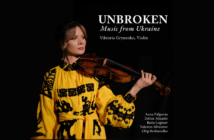This page is also available in / Cette page est également disponible en:
![]() Francais (French)
Francais (French)
Mixing a piano-voice demo is essentially a matter of taste, but there are some technical aspects that should not be overlooked. I would like to go through some of these technical aspects in order to help singers who are venturing out on their own in the production of their demos. It would be a shame to spoil a good sound recording by ignoring these technical aspects, since they can make all the difference between an amateur or professional rendering.
Artistic and Technical
In previous articles we have seen that a piano-voice recording often consists of two types of microphone placements: general microphones and spot microphones. Each microphone has its own independent track, and during the mixing it will be a question of combining these microphones with the potential addition of artificial reverberation (to homogenize everything or to compensate for a lack of natural reverberation during the recording). The placement and recording levels of these different ¬microphones—as well as the amount and type of reverberation—can be considered an artistic aspect, since it is rather a matter of taste. On the other hand, as we will see, certain technical elements must be settled beforehand. Here we will talk about delay, phase shifts and final mix levels. Next time we will discuss filters and compression.
Delay Between Microphones and Phase Shift
When multiple microphones are used, the difference in distance ¬between each microphone and the sound source must be taken into ¬account. In the example shown below, the main microphone pair (A) is 30 feet away from the vocalist while the spot microphone (B) is 2 feet away from the vocalist. The singer’s voice arrives sooner at microphone B than at microphone A. At a speed of 1,125 feet per ¬second (at 20°C), the singer’s voice takes ¬almost 2ms (2/1125 = 0.0017 seconds) to arrive at microphone B and takes 27ms (30/1125 = 0.027 ¬seconds) to ¬arrive at ¬microphone A.
When looking at the recording in the example shown below, we can see a delay of 25ms (27ms – 2ms) between these two ¬microphones. The waveforms are said to be out of phase.
It is therefore necessary, when mixing, to ¬realign the waveforms in order to bring them back “in phase” as in the example shown below.
It is important to align the phase of the different microphones ¬before embarking on ¬esthetic considerations such as the ¬frequency balance and the tone of the recording. If the tracks are not realigned in order to restore phase coherence, there will not necessarily be an audible echo as the first of the two illustrations suggests. When the tracks are shifted by more than 40ms it is possible to hear a slight echo between the two tracks. It is obviously necessary to realign the tracks in this case. As an illustration, the microphones must have been spaced more than 45 feet apart in order to achieve such a wide offset.
When the lag between two tracks is of the order of a few milliseconds (less than 40ms), we hear an unnatural change in the texture of the recording. The terms used to describe this out-of-phase recording are pretty self-¬explanatory—hollow, thin, lack of depth, not faithful to the original—which quite easily translates into a “poor quality” mix. In any multi-track recording, realigning the phase of the microphones is the way to restore full ¬fidelity to a sound source. It is because the phase shift affects the texture or colour of the sound that it is important to ¬realign the tracks before applying any timbral modification such as equalization (EQ).
Plug-ins called “phase-scope” exist in most mixing software. They graphically display the phase relationship between the different ¬microphones used. The higher the number of microphones used, the more difficult it ¬becomes to ensure phase coherence by looking only at the waveforms, hence the need to use phase-scopes.
Mix Sound Levels
When recording for a competition, it is best to put the odds on your side by ensuring that the mix is as loud as possible in order to be comparable in sound level to a professional mix. It is, therefore, important to monitor the sound level of the mix. The sound level of a piece of music has a significant influence on the listener; a piece of music with a louder level is generally perceived as better than ¬another piece of music with a softer sound level. It is a psycho-acoustic effect. The sound level acts on our brain like salt on our taste buds: a salty dish will be generally ¬perceived as having better taste than the same dish with less salt. For your mix, this results in a mix whose peaks (the parts of the song whose levels are the highest) are close to the maximum level (denoted 0dBFS in mixing software) without ever exceeding it. In most software it is quite easy to see if the maximum level is ¬exceeded: a red indication appears on your track. When you really want to make sure you have maximized the level of your mix, level meter plug-ins are recommended. The most sophisticated, called “loudness” meters, offer a wealth of information on the sound level of your mix. For example, this type of plug-in will tell you precisely by how much you can ¬increase the sound level of your mix without exceeding the ¬maximum level allowed by the software.
This page is also available in / Cette page est également disponible en:
![]() Francais (French)
Francais (French)